How to Buy Bitcoin with Credit Card or Debit Card?
The best way to buy Bitcoins is by using a Bitcoin exchange. These are websites that allow you to purchase Bitcoin using your bank card. The best options and the one that we recommend is Coinbase.
Coinbase is compatible using your desktop and mobile. It’s easy to sign up and they make the beginning of your Bitcoin journey much easier than other options.
You need toi go to Coinbase and sign up!
Let’s walk you through the steps for setting up a Coinbase account and making the first steps on how to buy Bitcoin:
1. First, go to Coinbase and click “Sign Up”
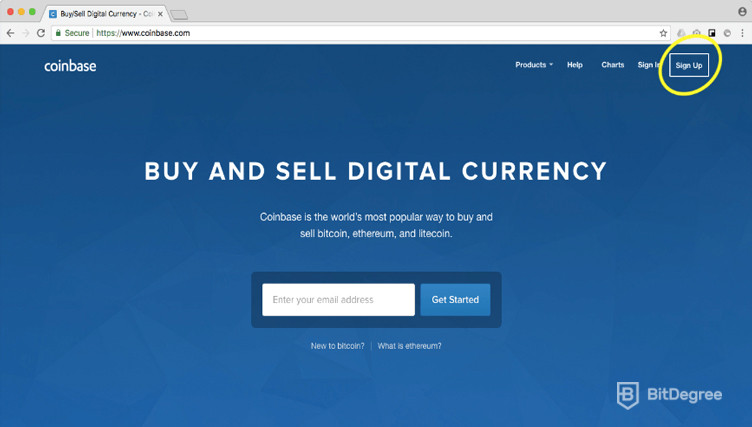
2. You will then be sent to the following screen:
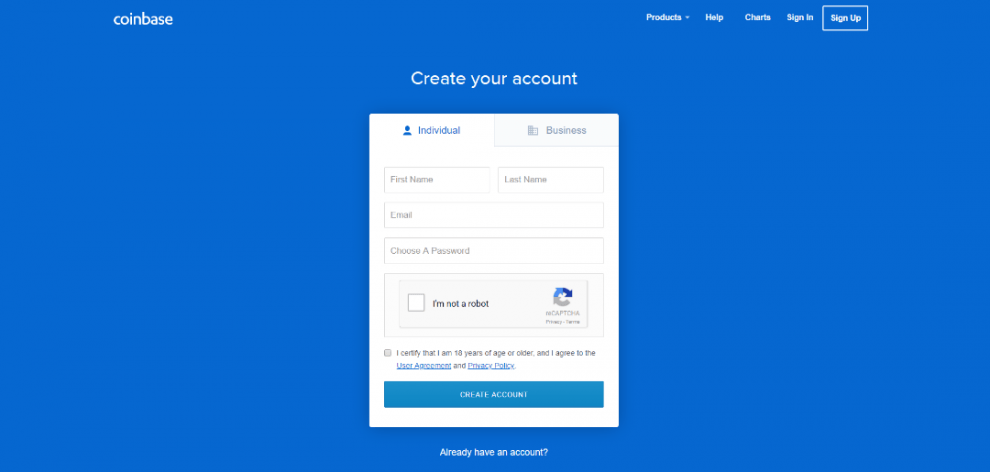
3. Confirm your first name and last name
4. Type in your email address
5. Create a password that you will remember!
6. Click to verify that you aren’t a robot
7. Now, you need to log in to your email (the one you put into Coinbase). You should have an email from Coinbase — click the link in the email to verify your account.
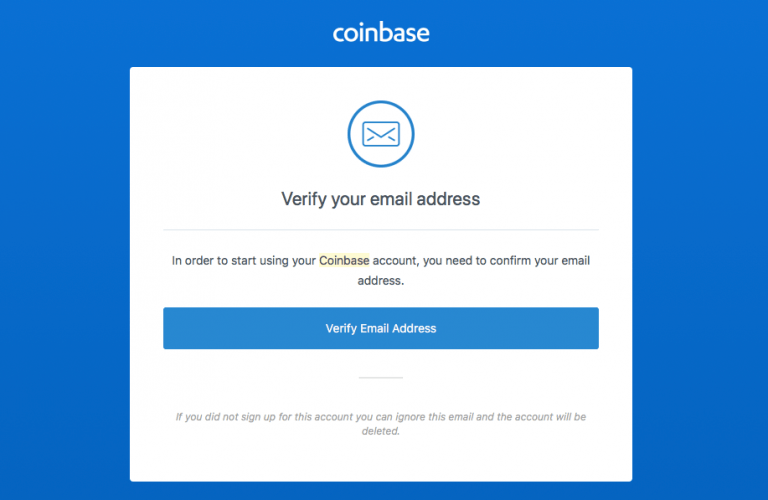
8. Once you have logged in, you will need to confirm your mobile number for Two-Step verification.
9. You will then receive a text message to your mobile with a 7-digit activation code.
10. Type your activation code into on Coinbase
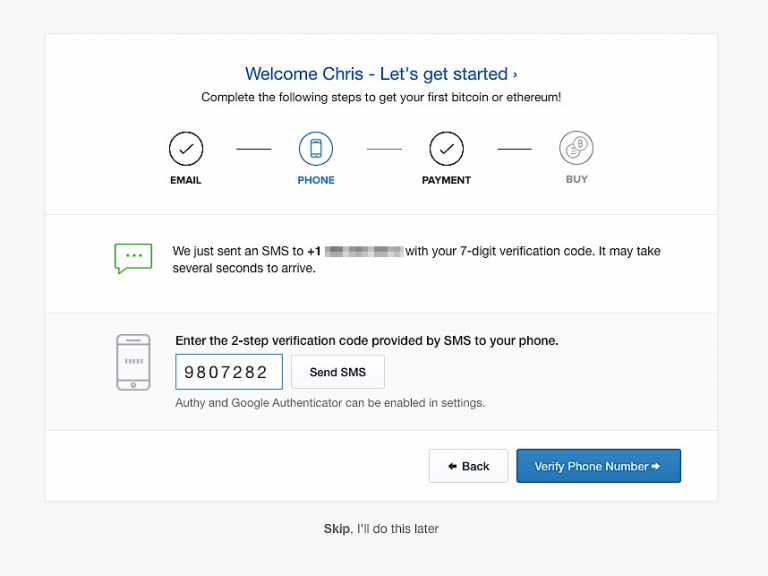
11. Upload a form of ID (Passport, Driving license or another form of Photo ID)
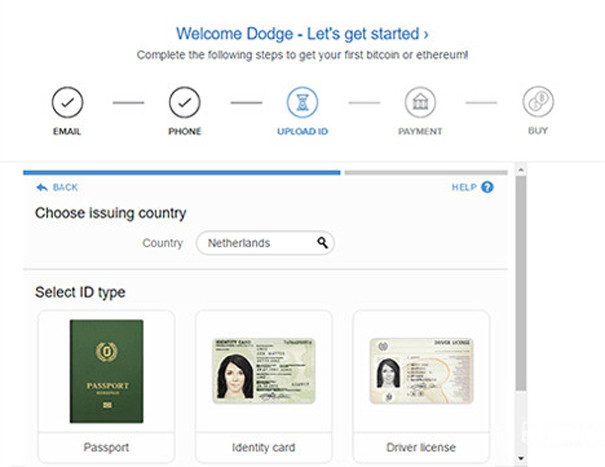
12. Add a payment method (Paypal is only to sell Coins, you will need to add Credit/Debit Card to be able to buy Coins.
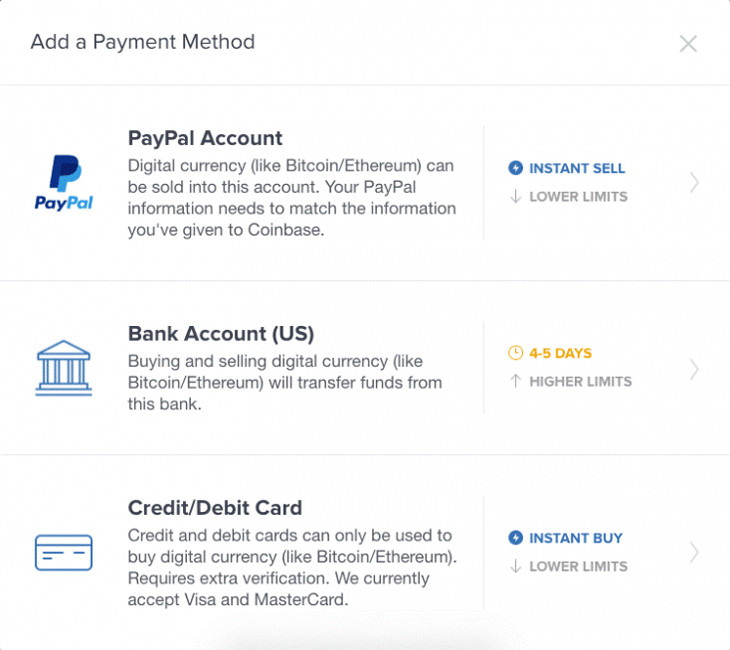
13. Verify your payment method
Now you’re ready to buy Bitcoin!
“But, how do I buy Bitcoin?”
Once you have your Coinbase account set up, the next part is easy!
1. From the home page of Coinbase, click the option to “Trade”
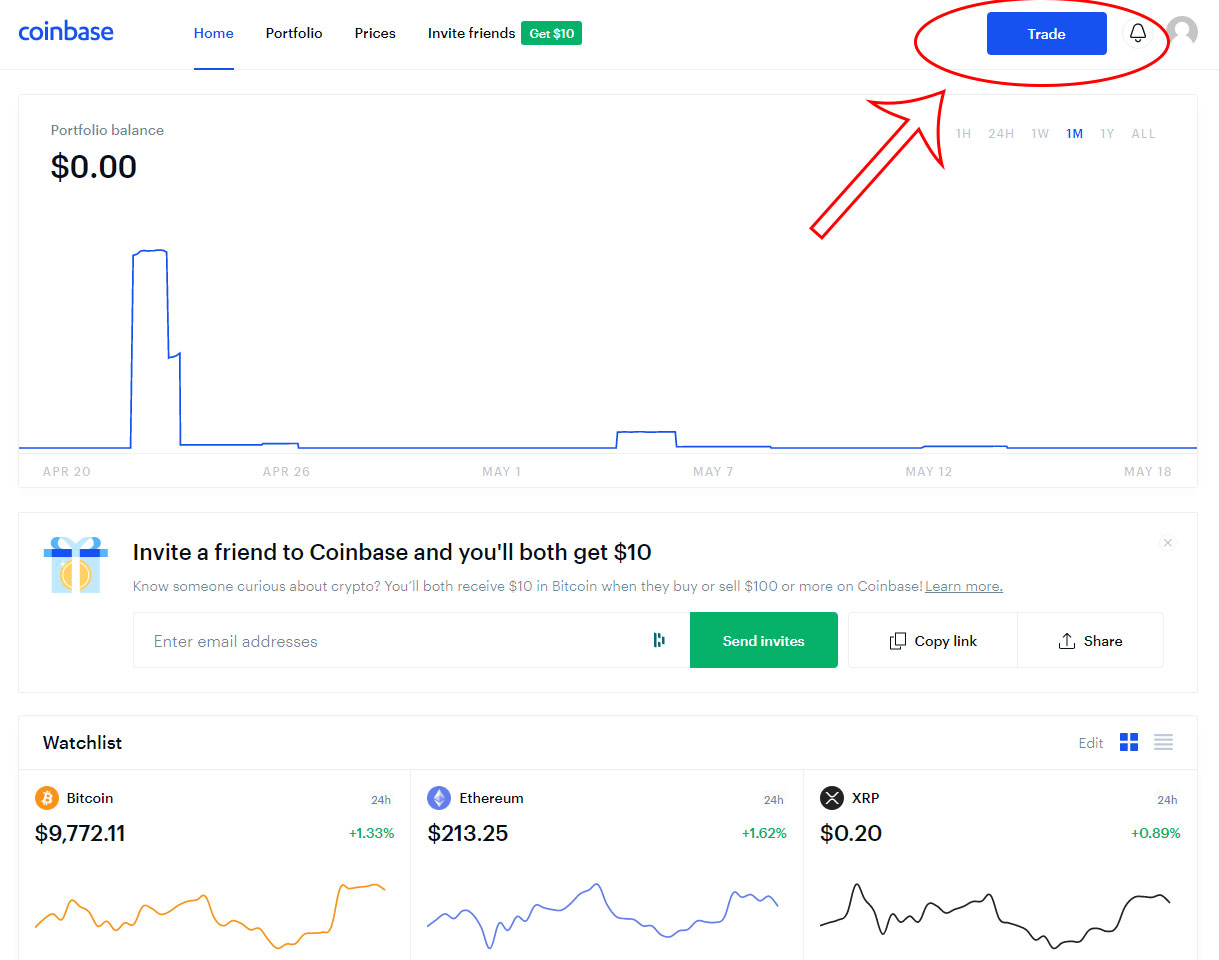
2. Once you click Trade, small window will open, you are now ready to buy Bitcoin!
3. Enter the amount you would like to buy!
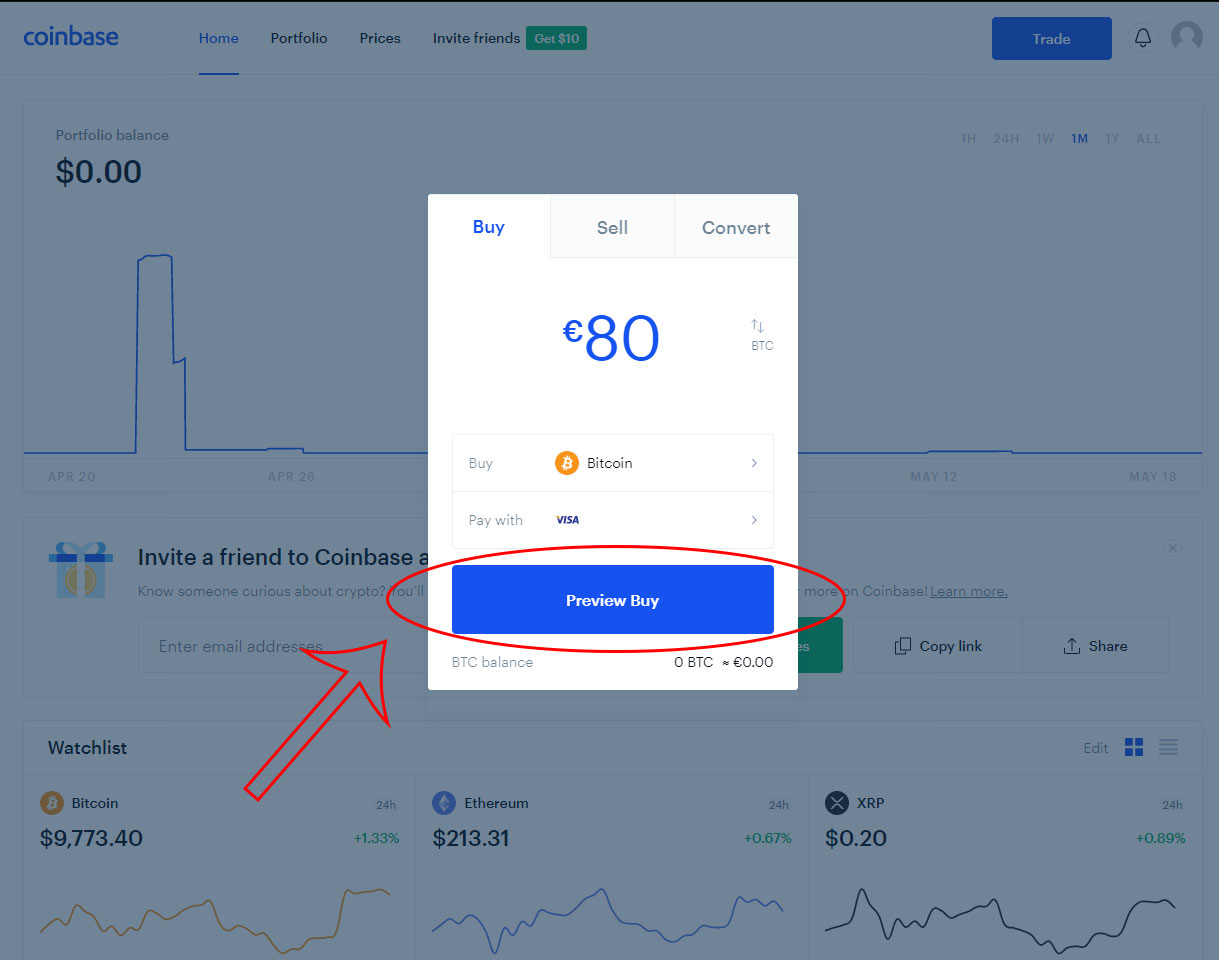
4. The amount that you enter will convert into the amount of Bitcoin it is worth. You can see from the image above that we are going to buy 80 Euros worth of Bitcoin.
5. Now click Preview buy and pay attention on Coinbase fee.
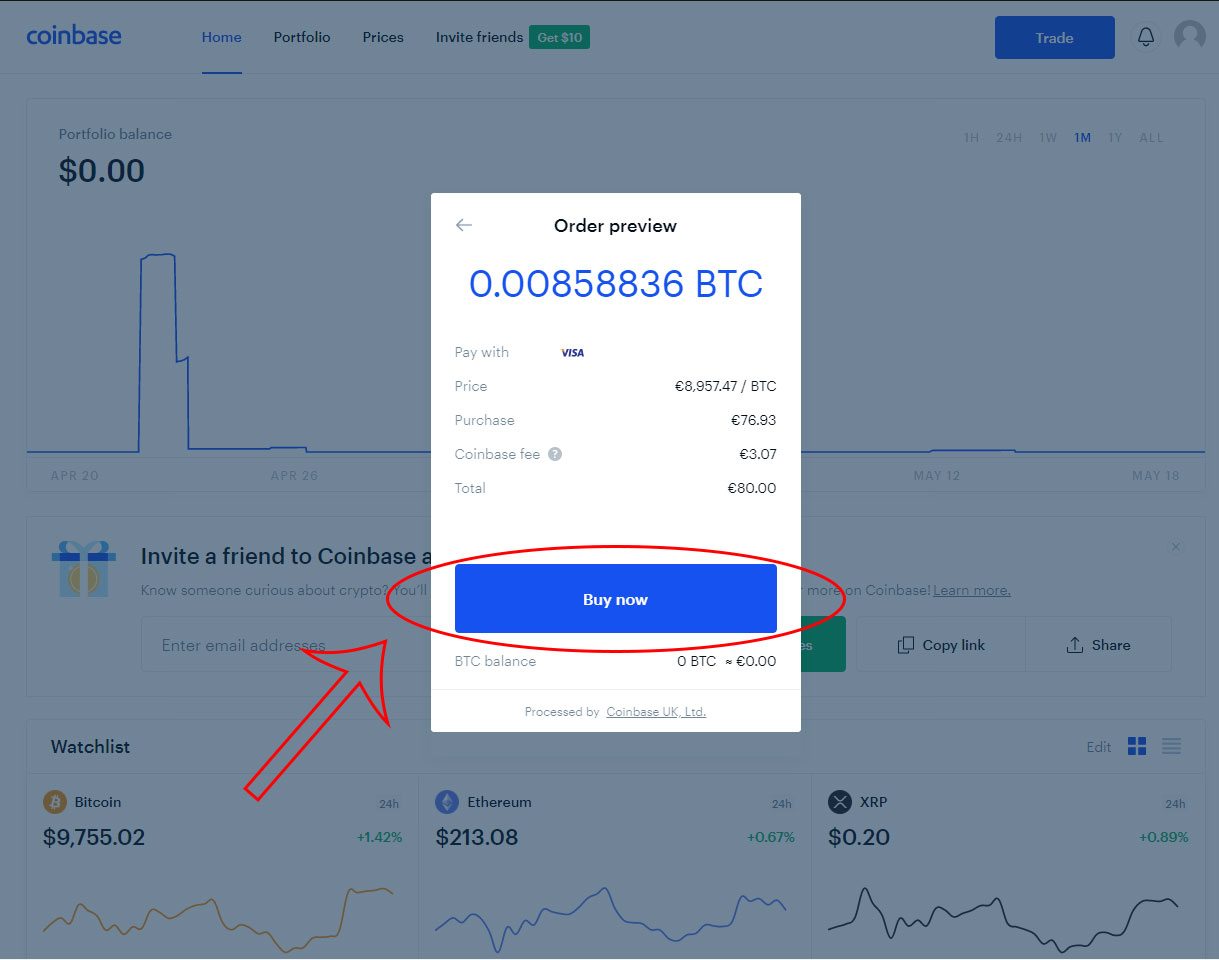
6. Click “Buy Now” and you’re finished!
You can then click the “Accounts” tab at the top and you will see that your Bitcoin is now in your wallet!
You can buy other cryptocurrencies here, too!
Other than Bitcoin, you can also buy Litecoin, Ethereum and Bitcoin Cash from Coinbase. So, now that you know how to buy Bitcoin, you should be able to buy Litecoin, Ethereum and Bitcoin Cash too!

